Utah State Park Camping
1. Book a Campsite tool for campers.
2. Campground Management tool for employees
2. Campground Management tool for employees
Utah State Parks face significant challenges with their existing campground management software, primarily due to its complexity and the seasonal staff turnover. This results in slowed operations, as considerable time is consumed in training new staff. This issue becomes particularly critical during summer when time is of the essence and long queues are common.
ParksPass Camping offers a solution specifically tailored to meet these challenges. It provides Utah State Parks with a user-friendly, intuitive tool that significantly reduces the learning curve, thereby accelerating operational efficiency and diminishing wait times for visitors.
Roles
I assumed the following roles while designing this app:
• User Experience (UX) Designer
• Interaction (IxD) Designer
• User Interface (UI) Designer
• Visual Designer
• Interaction (IxD) Designer
• User Interface (UI) Designer
• Visual Designer
Deliverables
Interaction Design:
High-fidelity user flows for all tasks on web
High-fidelity user flows for all tasks on web
UX/UI Design:
• Competitive Analysis
• Personas
• Management/Employee Interviews
• User Environments
• Low-Fidelity Wireframes
• High-Fidelity Wireframes
• Design System and UI kit
• Personas
• Management/Employee Interviews
• User Environments
• Low-Fidelity Wireframes
• High-Fidelity Wireframes
• Design System and UI kit
Overview
Utah State Parks currently utilize several disparate digital systems for processing payments, and they aim for ParksPass to consolidate these into a single, unified platform. Among the many tasks we undertook, revamping the campground management system was a significant one. The existing system is not only slow and overloaded with excessive options but also lacks user-friendliness. Observing various employees interact with the software revealed that there was no standardized approach to tasks due to its non-intuitive nature.
To address these challenges, we began our redesign focusing on Sand Hollow State Park, one of Utah's busiest. With 46 state parks, each with its unique operational style, our goal is to streamline and enhance the systems across the board, bringing efficiency and ease of use to the forefront.
Problems
The current manager tool for camping has too many options and some people don’t know what half of those options do.
When the parks ask for help by the current software provider, they don’t get what they really need so they have to make work arounds.
Availability dates are under the fold and the maps are boring.
When the parks ask for help by the current software provider, they don’t get what they really need so they have to make work arounds.
Availability dates are under the fold and the maps are boring.
Proposed Solutions
Work directly with Utah State Park managers to figure out exactly what doesn’t work and what works for them. Watch them use their current system.
Design and build a new camping system keeping all of their current problems in mind.
Test the new camping system starting off with Sand Hollow State Park and make changes along the way.
Book a Campspot Tool
Competitive Audit
Working collaboratively with a colleague, we successfully developed a detailed competitive audit focused on camping reservation systems. Currently, Utah State Parks employs Reserve America for their camping needs. Our research process was significantly enriched by the stunning imagery showcased on Hip Camp, coupled with the user-friendly search functionality offered by Reserve America. This thorough analysis of their respective strengths and weaknesses enabled us to identify key areas for improvement. By meticulously evaluating the advantages and drawbacks of each platform, we were able to innovate and update our approach, replacing outdated methods with fresh, effective solutions.
Book a Campspot Tool
Personas
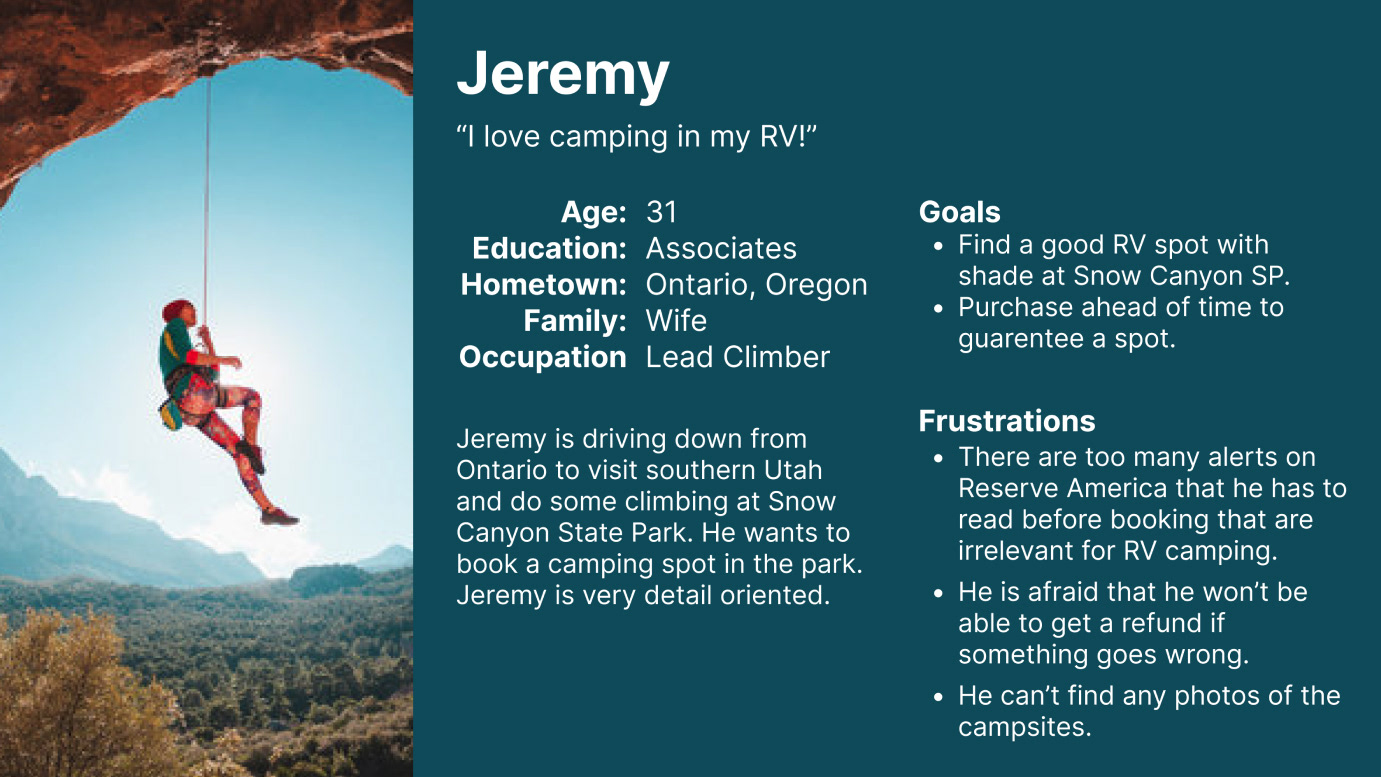
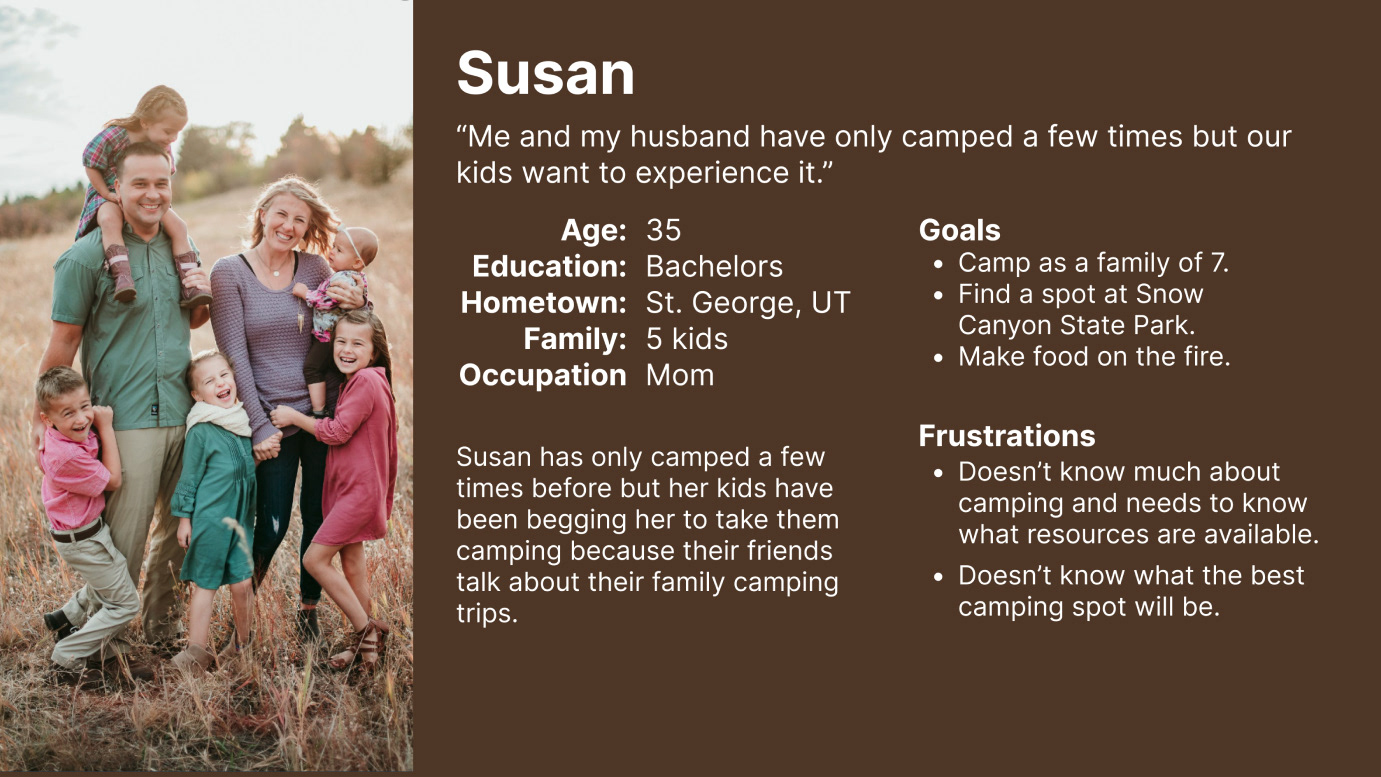
Book a Campspot Tool
User Environment
From the research that my team gathered at Sand Hollow State Park, I was able to put together a list of items that each page would include and how they would interact with each other.
Book a Campspot Tool
Low-Fidelity Wireframes
This section outlines the foundational elements for each page and specifies the types of components we will utilize during development. These low-fidelity prototypes serve as the initial framework to guide the building process.
Book a Campspot Tool
High-Fidelity Wireframes
These high-fidelity wireframes present a detailed and visually refined blueprint of our project's design. They aim to simulate the final user interface's look and feel, incorporating realistic content, typography, and color schemes. This precision helps in assessing the user experience, facilitating stakeholder feedback, and guiding the development team's efforts towards the envisioned end product.
Book a Campsite Tool
User Testing
After developing the first prototype of this app, we tested it with various users, keeping notes on what they did, the things they liked, and improvements to make. Here are some of our testers and what we learned:
Andy, ParksPass
• Tried to click on day of the week. Didn’t know to click on the green squares.
• Change name to campsite #.
• Map doesn’t work.
• Tried to click on day of the week. Didn’t know to click on the green squares.
• Change name to campsite #.
• Map doesn’t work.
Catarina, Has camped at Snow Canyon State Park before. Professor at Utah Tech.
• Would be nice if you could reserve multiple date sections. Like Monday and then Friday at the same time and add it to the cart.
• Wanted to use the map and didn’t use the check availability at all. Didn’t even notice it.
• Dates should stay at the top. (sticky).
• Add year 2024 after month. April 2024
• Bug with having it skip to July. On the first page it says March and then I click on check availability and it says July.
• Map on home, have a button to go reserve the campsite from there. Wants to just go straight to the map and reserve from there.
• Did click on green buttons.
• Unable to click on campground photos on mobile site on home page.
Dave, High School Teacher
• Went straight to map on the home page and would want to reserve there.
• Was looking for trailer/tent, would want to know if he could bring a trailer or what is allowed right away. (show if there is a dump station, other info, etc.)
• Click on pin and maybe have it showed what’s allowed there?
• Idea to link a Google 360 view of the campground area.
Campground Management Tool
Competitor Research
We gathered research on campground management tools like Campspot, Camp Life, Aspira, and other similar tools. It was difficult to find information on these competitors since this is an internal tool for parks, but I was able to find information on their help pages. I also went to Sand Hollow State Park where I watched employees use their current tool and met with their supervisor to see what works and what doesn’t.
Here is a screenshot of the different pages I found from other campground management tools.
Here is a screenshot of the different pages I found from other campground management tools.